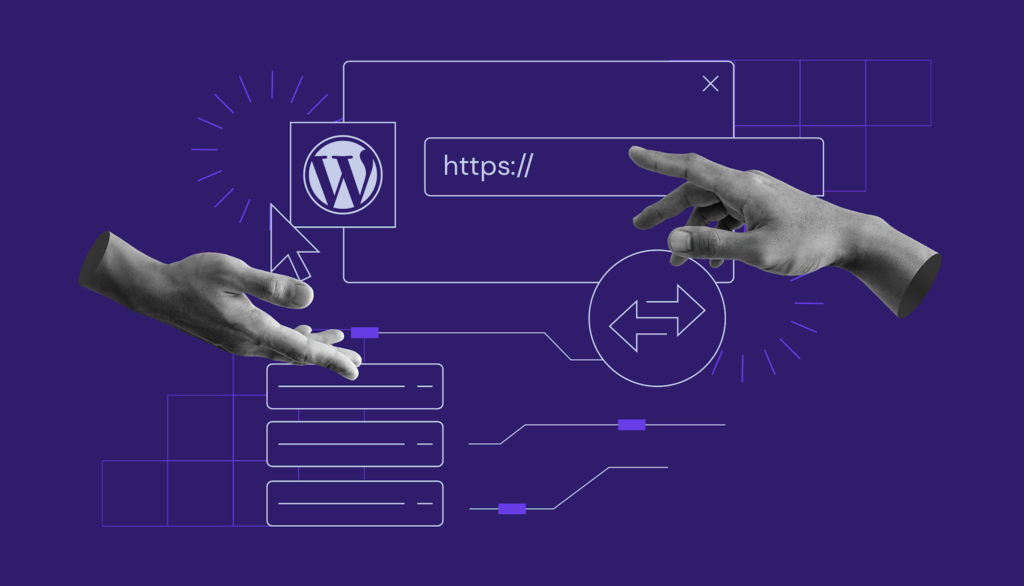Setting up a WordPress website using Elementor involves several steps. First, you will need to purchase web hosting and a domain name, and then install WordPress on your hosting account. Once WordPress is installed, you can log in to the admin dashboard and install the Elementor plugin.
After installing the plugin, you can choose a pre-designed template or create your own design using the drag-and-drop interface. Elementor offers a variety of design options, including customizable widgets, blocks, and sections.
To add content to your site, you can use the Elementor editor to create pages and posts. The editor includes a variety of widgets and modules that can be used to add text, images, videos, and other content.
Elementor also offers advanced features, such as dynamic content, which enables you to display dynamic content on your site using widgets like post and archive. Other features include the ability to create pop-ups, theme builder, and form builder.
Finally, before launching your site, you will need to configure your site settings, including general settings, permalinks, and SEO settings. Once you have completed all these steps, you can publish your site and start promoting it to your audience.